Telegram US Group List 1912
-
Group
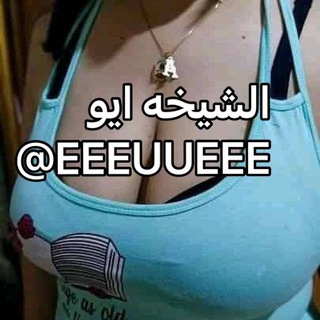 6,604 Members ()
6,604 Members () -
Group
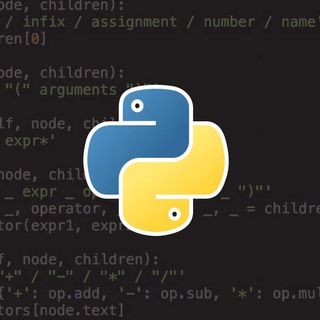
M3GON Channel
725 Members () -
Channel

Книги и выпивка
548 Members () -
Channel

تعلم اللغة الانجليزية
1,200 Members () -
Group

قناة القيادة للأكواد والملفات التفاعلية
13,072 Members () -
Group
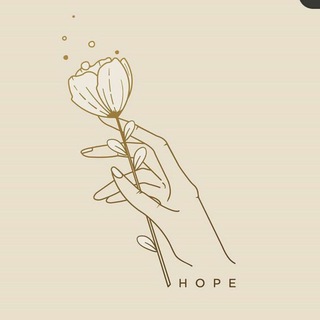
Feel good status
1,057 Members () -
Channel

OPEN BOOK || STRANGER ORGANIZER
1,455 Members () -
Group

excel meme🤣
748 Members () -
Channel

KOMPLEK SEME
1,365 Members () -
Channel

ঔৣCYBER𖤍TRICKঔৣ
2,998 Members () -
Group

«مِصّباحُ الشَّهادَة»
605 Members () -
Channel

رسِيس للتسوق الالكتروني🛍
458 Members () -
Group

FONDS D'ÉCRAN
3,118 Members () -
Channel

𝕬𝐖𝐅𝐔𝐋 𝐆𝐈𝐑𝐋𝐒 𝐎𝐅𝐂
367 Members () -
Group

Кинжал
48,989 Members () -
Channel
-
Group
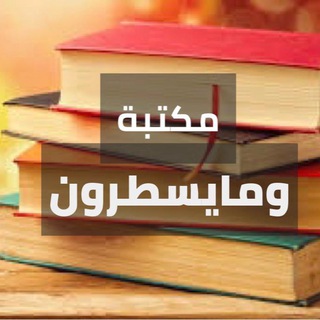
مكتبة ومايسطرون الالكترونية
795 Members () -
Channel

تراث بلدي صعده
334 Members () -
Group

💕 benimle kal | أبقى معي 💕
363 Members () -
Group

Summer serivce
313 Members () -
Group

ShapePay (Community)
32,169 Members () -
Group
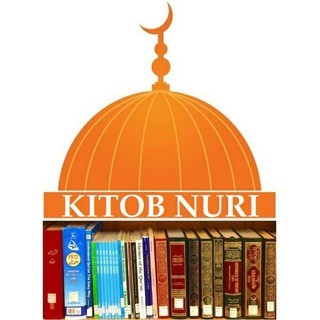
Kitob nuri
13,189 Members () -
Group
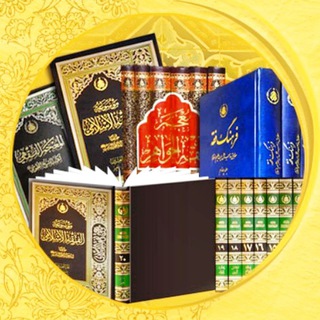
مكتبات علمية
1,693 Members () -
Group

CodePen Amazing
6,844 Members () -
Channel

HIRMIN | 𝐎𝐅𝐂 𝐇𝐀𝐙𝐙Ā𝐑
1,117 Members () -
Group

Broken heart 💔
9,065 Members () -
Channel

Sheger Market👟👠🥾
464 Members () -
Channel

@groot
402 Members () -
Group
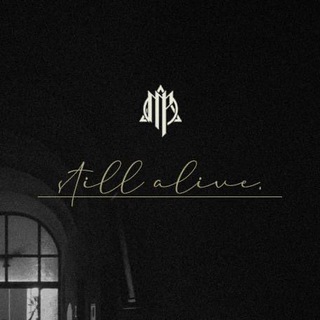
MOSHPIT (offiziell)
481 Members () -
Channel

TOKO WISHY
859 Members () -
Group
-
Group

ارتش کورد
1,097 Members () -
Channel

◝ غايتي الاولى ◟
1,270 Members () -
Group

HeyChristyHk
4,763 Members () -
Group
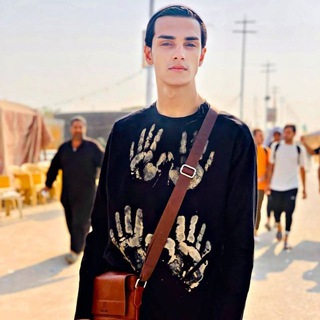
مصطفى موعد العيداني
333 Members () -
Channel

𝐆𝐈𝐑𝐋𝐒 𝐋𝐎𝐂𝐀𝐓𝐈𝐎𝐍
455 Members () -
Channel

Харьков Аренда
4,093 Members () -
Group

Market Mint CERTIFIED TECHNICAL ANALYST
9,512 Members () -
Group

KAYA GOLD | سیگنال فارکس
1,497 Members () -
Channel

Learning English with T. Mariam Meithaq 👩💼
1,588 Members () -
Group

#ياحيفكك ✔️.
980 Members () -
Channel

Yë#ßhàgër
2,553 Members () -
Channel

UNSUBS AJA (Pindah ke @ClloudyStore)
1,378 Members () -
Channel
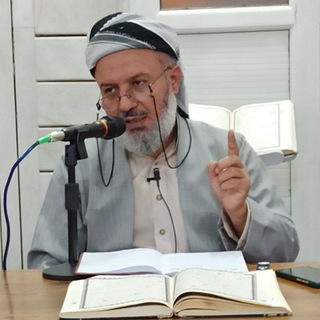
مسجد سراج
1,251 Members () -
Channel

TED Talks (با زیرنویس فارسی)
1,109 Members () -
Channel

بين الحقيقة والخيال
1,784 Members () -
Channel

ZAVOS LABEL
1,660 Members () -
Group

Вокруг света | Уезжаем вместе
32,510 Members () -
Channel
-
Group

𝑮𝒆𝒎𝑭𝒊𝒍𝒎𝑪𝒉𝒂𝒏𝒏𝒆𝒍
536 Members () -
Group

Криптовалюты | Биткоин | Финансы
29,773 Members () -
Group
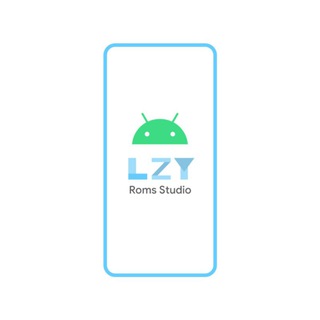
LZY GSI,SGSI - 通刷站
4,061 Members () -
Group
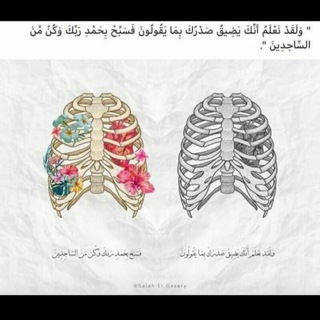
عبارات ،،، إنجليزية
11,307 Members () -
Group
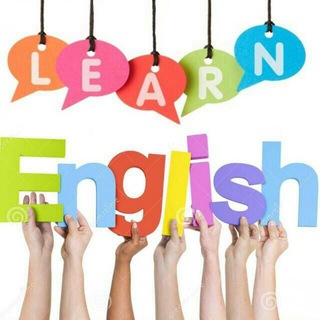
❀دروس ومفردات ومحادثات English ❀
7,114 Members () -
Channel

𝐀𝐍𝐆𝐊𝐑𝐈𝐍𝐆𝐀𝐍 𝟔𝟑𝟓𝟒
1,488 Members () -
Group
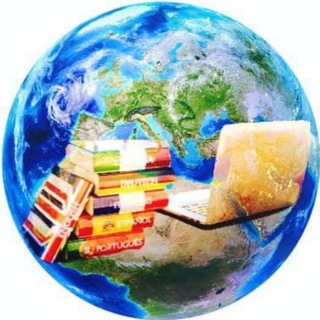
🌍📚Globalisten-Bücher⬛️⬜️🟥
8,636 Members () -
Channel

Dirty Fantasy's MAT
2,647 Members () -
Group
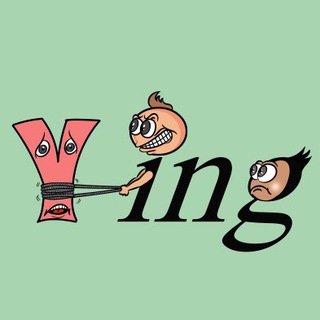
Hamidfarid
1,317 Members () -
Channel

𝐁𝐓𝐒 𝐎𝐅𝐅𝐈𝐂𝐈𝐀𝐋
2,622 Members () -
Group
-
Group
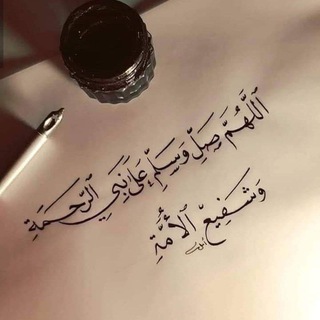
نجم ، اعلانات مدفوعه ، بيع ، شراء ،💰💸
4,682 Members () -
Group
-
Channel

Never stop learning
2,403 Members () -
Channel

❁ 〃• HYBELS HOME •〃❁
445 Members () -
Group

رسائل الصباح📩
7,838 Members () -
Group

تبلیغ درکانال رفاقت
767 Members () -
Group

‹َ𝙇𝙄𝙁𝙀𝙏𝙄𝙈𝙀 3. ❤️
2,368 Members () -
Channel

SHITPOST TAEJEN
1,577 Members () -
Group
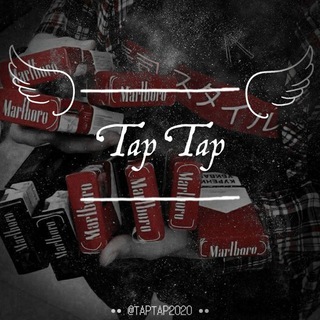
『 𝙏𝘼𝙋𝙏𝘼𝙋 』
3,952 Members () -
Channel

Bubar
477 Members () -
Group

Иван Дорн музыка
839 Members () -
Channel

⚽𝔽𝕆𝕆𝕋𝔹𝔸𝕃𝕃 𝕎𝕆ℝ𝕃𝔻🌏
1,709 Members () -
Group

Pour rester en contact
1,712 Members () -
Group

Бесплатный пиар
389 Members () -
Group

修车㊙️选妃
2,327 Members () -
Group

Adblock🎃 群组 🅥 🌟🌈🌝🐳🍗🏳️🌈
6,309 Members () -
Group
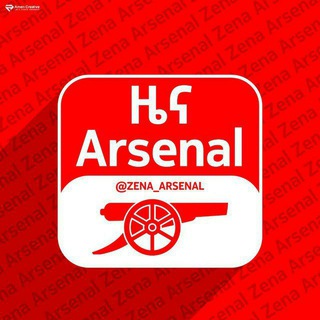
ዜና አርሰናል
149,196 Members () -
Group

Интересное в мире. Новости
1,489 Members () -
Channel
-
Group

Rus tili darslari
8,812 Members () -
Group

Товарищ Нарвская
3,190 Members () -
Group
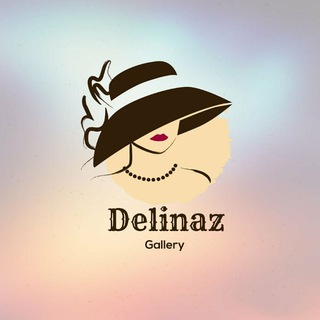
👑ارزانسرای پوشاک دلی ناز🤩عمده، همکاری و تک🤩👑
549 Members () -
Group

Театр Пушкина. Красноярск
4,207 Members () -
Group

رُبى الجَراح.
815 Members () -
Group

Katalog Hijab Alila
307 Members () -
Channel

$ . REGISON OFFICIAL
4,234 Members () -
Group

Entrenamiento en casa, fit.(grupo gratuíto)
3,466 Members () -
Group

الهامي لبيع حسابات بابجي
316 Members () -
Group

Abdurahman Mujahid Fillah
3,482 Members () -
Group
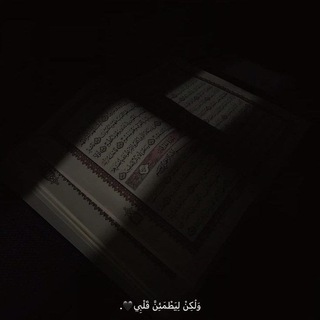
-أَمَانٍ،لِقَلَبَكَ.
2,785 Members () -
Group

خبرنامه سایت دقیانوس
2,072 Members () -
Group

سـوڵتـانیٮ دڵـــ'مٮ❥┊⁽ 🖤
429 Members () -
Channel

ֹ݂🐋ׅ 𝐝rɘ͠αꬺ̲aϐׂlɘׂ ૪ ࣪ 𝐡︩︪εlρֺ 𖥔 ࣭
784 Members () -
Channel
-
Group

Библиотека проектировщика
10,833 Members () -
Group

ياصاحب الزمان هل من لقاء ❤
4,137 Members () -
Channel

shitpost
380 Members () -
Group

#*ملاح🤤روب*#
1,213 Members () -
Group
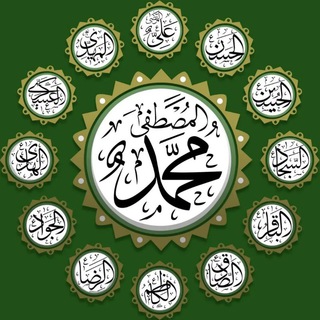
حول المعصومين (ع)
6,753 Members () -
Group
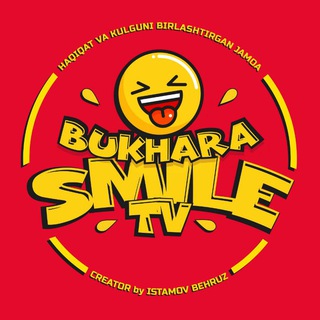
BUKHARA_SMILE TV☑️
2,200 Members ()
TG USA Telegram Group
Popular | Latest | New
Animated Emojis Self Destruct Messages on Secret Chats Telegram is one of the feature-packed messaging services out there, armed with some neat perks that can put rivals like WhatsApp and Signal to shame when it comes to functionality. While basic Telegram features like the ability to edit messages after sending them are well known, here are some lesser-known, yet incredibly useful things the app can do that could come in quite handy.
Like many communication apps, Telegram includes chatbots. Bots add useful functions both on their own and into your chats; they can do everything from checking the weather to playing games. Tap your profile picture here to see everything you've uploaded in the past. You can scroll across them; tap the Set as Main Photo option that appears on the top-right menu (as three dots on Android or Edit on iPhone) to set an older image as your current profile picture. Adaptive (Android) or Automatic (iOS): The mode will automatically switch based on the light level around you; you can define the threshold. Prioritize Downloads on Android
Buying a new 5G smartphone? Here’s what to keep in mind Telegram Premium includes new tools to organize your chat list – like changing your default chat folder so the app always opens on a custom folder or, say, Unread instead of All Chats. Then choose Change Number and follow the instructions. This will move all messages, clients, and media to your new mobile number. Plus, Telegram will automatically add your new number in the address books of all your contacts. To do this, head over to Telegram settings and choose ‘Folders’. Here you can create as many folders as you want and add both personal chats as well as groups and channels to any of the folders. You can also order the folders you just created, but note that the default ‘All chats’ folder will always be the first one.
Telegram Mute Option Premium Faster Downloads
Warning: Undefined variable $t in /var/www/bootg/news.php on line 33
US